文章目录
- 一、Ts编译方式
- 二、package.json
- 三、webpack.config,js
- 四、tsconfig.json
一、Ts编译方式
手动编译:
$ tsc 文件名.ts,回车编译。
监听编译:
$ tsc -w
设置自动编译:
找到项目文件(*.csproj的文件),编辑打开,找到节点,在里面添加如下节点信息:
<Exec Command=""$(PROGRAMFILES)\Microsoft SDKs\TypeScript\1.0\tsc" @(TypeScriptCompile ->'"%(fullpath)"', ' ')" />
或
<Exec Command="tsc$(TypeScriptSourceMap) @(TypeScriptCompile ->'"%(fullpath)"', ' ')" />
二、package.json
{
"name": "ts",
"version": "1.0.0",
"description": "",
"main": "index.js",
"scripts": {
"test": "echo \"Error: no test specified\" && exit 1",
"build": "webpack",
"start": "webpack serve --open 'google chrome'"
},
"keywords": [],
"author": "",
"license": "ISC",
"devDependencies": {
"@babel/core": "^7.15.0",
"@babel/preset-env": "^7.15.0",
"babel-loader": "^8.2.2",
"clean-webpack-plugin": "^4.0.0-alpha.0",
"core-js": "^3.16.1",
"html-webpack-plugin": "^5.3.2",
"ts-loader": "^9.2.5",
"typescript": "^4.3.5",
"webpack": "^5.49.0",
"webpack-cli": "^4.7.2",
"webpack-dev-server": "^3.11.2"
}
}
三、webpack.config,js
//引入一个包
const path = require("path");
//引入html插件
const HTMLWebpackPlugin = require('html-webpack-plugin')
//引入clean插件
const { CleanWebpackPlugin } = require('clean-webpack-plugin')
//webpack中的所有配置信息都应该写在module.exports中
module.exports = {
//指定入口文件
entry: "./src/index.ts",
output: {
//指定打包文件的目录
path: path.resolve(__dirname, "dist"),
//打包后文件的文件
filename: "bundle.js",
//告诉webpack不适用箭头函数
environment: {
arrowFunction:false
}
},
//指定webpack 打包时要使用的模块
module: {
//指定要加载的规则
rules: [
{
//test指定的是规则生效的文件
test: /\.ts$/,
//要使用的loader
use: [
//配置babel
{
//指定加载器
loader: "babel-loader",
//设置babel
options: {
//设置预定义的环境
presets: [
[
//指定环境插件
"@babel/preset-env",
//配置信息
{
//要兼容的模板浏览器
targets: {
"chrome":"55",
"ie":"11",
},
//指定corejs的版本
"corejs": "3",
//使用corejs的方式,"usage"表示按需加载
"useBuiltIns":"usage"
}
]
]
}
},
"ts-loader"
],
//要排除的文件
exclude: /node-modules/,
},
],
},
//开发模式编译
// mode:'development',
//配置webpack插件
plugins: [
new CleanWebpackPlugin(),
new HTMLWebpackPlugin({
// title:'这是一个自定义的title'
template:'./src/index.html'
})
],
// plugins: [
// new HTMLWebpackPlugin()
// ]
resolve: {
extensions:['.ts','.js']
}
};
四、tsconfig.json
终端执行
$ tsc --init
会在自动生成tsconfig.json文件
{
/*
tsconfig.json是ts编译器的配置文件,ts编译器可以根据它的信息来对代码进行编译
*/
//'include' 用来指定哪些ts文件需要被编译
// "include":[
// // "./src/**/*"
// ],
//'exclude' 用来指定哪些ts文件不需要被编译
// "exclude":[
// // "./hello/**/*"
// ],
//'compilerOptions' 编辑器的选项
"compilerOptions": {
//用来指定ts编译为ES6版本的js文件 'es3', 'es5', 'es6', 'es2015', 'es2016', 'es2017', 'es2018', 'es2019', 'es2020', 'es2021', 'esnext'
"target": "ES6",
//指定要使用ES6模块化的规范 'none', 'commonjs', 'amd', 'system', 'umd', 'es6', 'es2015', 'es2020', 'esnext'
"module": "ES6",
//用来指定项目中要使用的库,一般情况不用改,当不是浏览器环境可以写
// "lib":["ES6"],
//用来指定编译后文件所在的目录
"outDir": "./dist",
//将代码编译后合并为一个js文件放在指定目录,用了模块化合并不了,除非把module换成system
// "outFile":"./dist/app.js",
// 是否对js文件进行编译,默认是false
"allowJs": false,
//是否检查js的代码是否符合语法规范,默认值是false
"checkJs": false,
//编译js是否移除ts中注释
"removeComments": true,
//不生成编译后的文件,默认值是false
"noEmit": false,
//当有错误时不生成编译后的文件
"noEmitOnError": false,
//所有严格检查的总开关,如果为true,下面的检查模式全部打开
"strict": false,
//用来设置编译后的文件是否使用严格模式,编译后的js文件上显示''use strict'
"alwaysStrict": false,
//不允许隐式的any类型,如果有则报错
"noImplicitAny": false,
//不允许不明确类型的this,比如没有指定函数中的this
"noImplicitThis": false,
//严格检查空值
"strictNullChecks": false,
}
}